1. VivaVideo
 VivaVideo is one of the best free video editor & video camera apps in Android market. It has over 100 million users all over the world so far and has been featured in Google Play many times, ranked as No.1 free video editor & video maker app in 70+ countries. With VivaVideo, you can easily create your video story and share with your friends & family, transforming everyday moments into works of art as you want.
VivaVideo is one of the best free video editor & video camera apps in Android market. It has over 100 million users all over the world so far and has been featured in Google Play many times, ranked as No.1 free video editor & video maker app in 70+ countries. With VivaVideo, you can easily create your video story and share with your friends & family, transforming everyday moments into works of art as you want.
#VivaVideo V4 Key Features
+ Creative Video Camera Lenses
- Support multi capture options: Basic/Selfie/FX/Funny/Music Video/Collage
- Exclusive selfie camera with seven fascinating lenses
- Use nine funny lenses to play your "prank skills"
- Capture videos especially for Instagram & Vine
+ HOT Photo Slideshow Maker
- The easiest way to turn your photos into movie masterpiece and create video slideshow in several clicks!
+ Unique Video Collage (PIP) Maker
- Merge clips into one story with many awesome & fancy collage templates
+ Powerful Video Editor
- Easy-to-use professional editing tools
- Trim and merge video clips in storyboard editing
- Enhance your videos with various texts, FX, stickers, music, filters, transitions and live dubbing.
- All editing operations can be instant previewed in WYSIWYG way
+ All FREE Materials to Download
- 200+ special effects including Animated Stickers/Themes/Filters/FX/Texts/Transitions
+ Export and Share
- Export your videos to the gallery at any time
- Share your works to Facebook, YouTube, Instagram, WhatsApp, Facebook Messenger, Line, email and etc
2. VideoShow

The best video editor for Android, No Fee, No Watermark, No Time limited!
VideoShow is the best and creative video editor for Android, with 50 million users.
We are trying to build an all-in-one video editor. Text, music, filters, emoji... Everything you need to make an awesome video.
Best of all, Videoshow is no fee, no watermark, no time limited!
Key features:
- Mix photo and video, simply and beautifully.
- Add various item on video. Sticker/Image/Gif/Text are supported. You can easily change the positions and durations.
- Add stunning filters. Now 30 filters are supported!
- Add your favourite music. Even you can record your own voice!
- Material shop. 500+ cute stickers and themes free download!
- Share your video to Youtube, Facebook, Instagram, Whatsapp, Line, Wechat, etc.
Exclusive innovation:
- Doodle on video.Bored of the monotonous fonts? Just doodle it! It's so simple and intuitive!
- Zoom in and out. Let your audience focus on the region you want!
ToolBox features:
- Fast trimming: Quickly cut the part of the video.
- Compress video: Just compress the video to a smaller size, then share it!
- Video to Mp3
3. Reverse Movie FX

Reverse Movie FX is an app that lets you create a reverse video that looks like a magic trick! First record a video of someone (or you): walking, drinking orange juice, talking or any other idea that comes to your head! After that select a desired movie fragment and press start! The app will reverse your video: you will see people walking backwards, your friend spitting the juice out, people talking backwards!
A few ideas of video reverse:
- item kinetic attraction (you have throw an item)
- tear a sheet of paper
- throwing a sheet of papier to the toilet
- drinking a juice (and spitting it out as a result)
- spilling a juice
- money attracting
- etc.
Reversing options:
- Add music
- reversed + original
- original + reversed
Give it a try, you'll be amazed! You can share the result with your friends of course anywhere you want: facebook, e-mail etc.Create reverse magic video!
4. Trim Your Videos
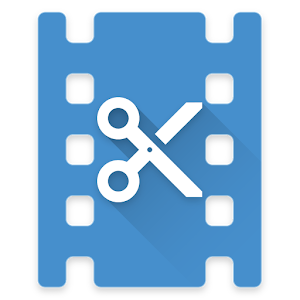 VidTrim is a video editor and organiser for Android. It includes multiple features like trimming, merging, frame grabbing, video effects, extract audio (convert to MP3) and transcoding (compress and convert to MP4). You can also share your videos with your friends directly through the app.
VidTrim is a video editor and organiser for Android. It includes multiple features like trimming, merging, frame grabbing, video effects, extract audio (convert to MP3) and transcoding (compress and convert to MP4). You can also share your videos with your friends directly through the app.
Best Video Editing Application for Android
5. Lapse It
 Lapse It is an award-winning full featured app for capturing amazing time-lapse and stop motion videos with your Android camera. It is simple, fast and intuitive.
Lapse It is an award-winning full featured app for capturing amazing time-lapse and stop motion videos with your Android camera. It is simple, fast and intuitive.
No need for expensive photography equipment, you just need Lapse It.


